- Release Notes

Studio Web release notes
2.2510.0
Release date: November 11, 2025
What's New
Studio Web in Automation Suite on OpenShift
Studio Web is now available in Automation Suite on OpenShift. This Automation Suite flavor allows you to deploy the UiPath® platform on the popular OpenShift Container Platform from Red Hat.
To get started, check out the Automation Suite on OpenShift Installation Guide.
App projects in Studio Web
We are excited to announce that you can now build, test, and publish App projects in Studio Web! To learn how you can create powerful web apps in a unified developer experience, refer to App projects.

Test projects in Studio Web
You can now create Test projects in Studio Web for EKS/AKS and OpenShift installations, allowing you to design and debug automated tests directly in your browser. These projects integrate with Test Manager via Test Cloud, enabling you to automate test cases for applications and automations in a cloud-first experience.
You can create Tests projects only from Test Manager, via the Automate in Studio Web option for a test case.
To learn more, refer to Automating tests in Studio Web and the Tests chapter in the Studio Web documentation.
Introducing the Data Mapping editor
We are happy to introduce the Data Mapping editor, a powerful business process automation tool that facilitates mapping complex data objects between systems within a single Integration Service activity. The editor is available in activity packages such as Marketo, Workday, Salesforce, Netsuite, SAP Concur, Coupa, or Stripe. To learn more, refer to Data Mapping editor.

Introducing the Issues panel
You can now see the errors or warnings in a project by accessing the Issues Panel. To learn more, refer to Managing the activities in a project.

Introducing Unified Pricing
We are excited to announce Unified Pricing, our innovative licensing paradigm that brings new licensing plans, user licenses, and a consolidated consumption unit. We are also excited to let you know Studio Web is now available through Unified Pricing.
For extensive release notes, refer to the Automation Suite release notes and Test Cloud release notes, as well as to the Automation Suite admin guide and Test Cloud admin guide.
An easier way to create new projects
It's now easier to choose the type of project when creating a new project. Select the Create New button and choose a project type from the new project selection window, or select the arrow next to the button to open the list of available project types.
New Date selector
Activities that use the Date selector to set a date in compatible activity fields no longer require you to also select the time. Fields that require both date and time will continue to ask for both values.

Improvements
Improved project navigation
We enhanced project navigation in Studio Web with the introduction of breadcrumb navigation. This means that the upper-left side of the designer now displays the multi-level structure of a project, in addition to the workflow name.
Project names can no longer be edited from upper-left side of the designer. Projects can be renamed from the Project settings context menu option in the Workspace page, from the Properties panel, or by right-clicking the project in the Project explorer.

Improved Project Explorer
To improve the usability of the Project Explorer, the search bar has been moved under a new a Search button next to the Add to project button.
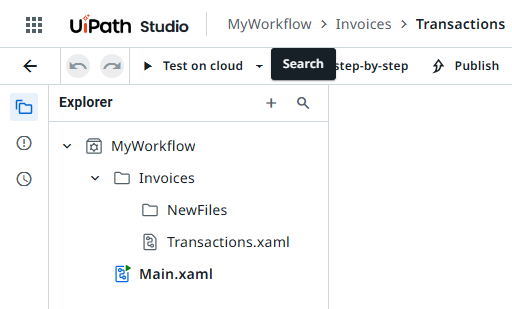
Updated activity field properties
To enhance clarity and consistency when configuring activities, we have updated the menu for configuring the properties of an activity field.

Submit feedback improvements
You can choose to include your email address when submitting your feedback, allowing our product team to reach out for more details.
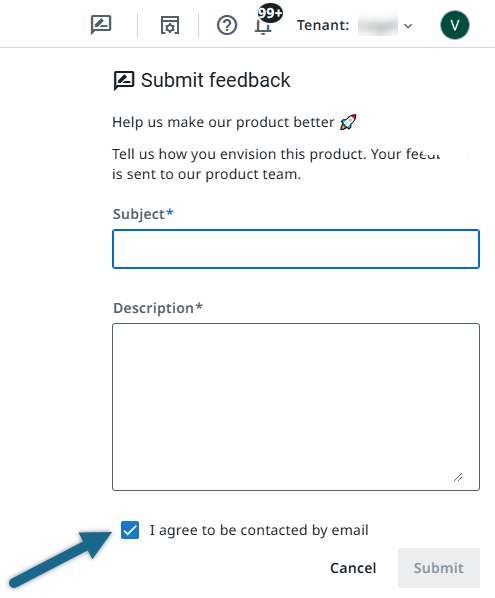
Other improvements
- New icons are now available for project types, files, and resources to better differentiate between these elements.
- The Automations page is now named Workspace.
- All debug-related experiences in Studio Web (buttons, menu options, labels, windows) have been renamed from "Test" to "Debug".
- When extracting an activity as a new workflow, the name of the workflow in the New Workflow window is now automatically filled with the activity’s name (without spaces between words).
- This release brings security updates to address CVE-2025-55315.
- The Go to projects button used to navigate to the Workspace page now has a more suggestive icon.

- Activities that use file and folder resources now feature a search functionality, allowing you to quickly find what you need within the current folder and all its child folders.

- You can now change the data type when creating a variable from the To variable field within the Assign Variable Value activity.
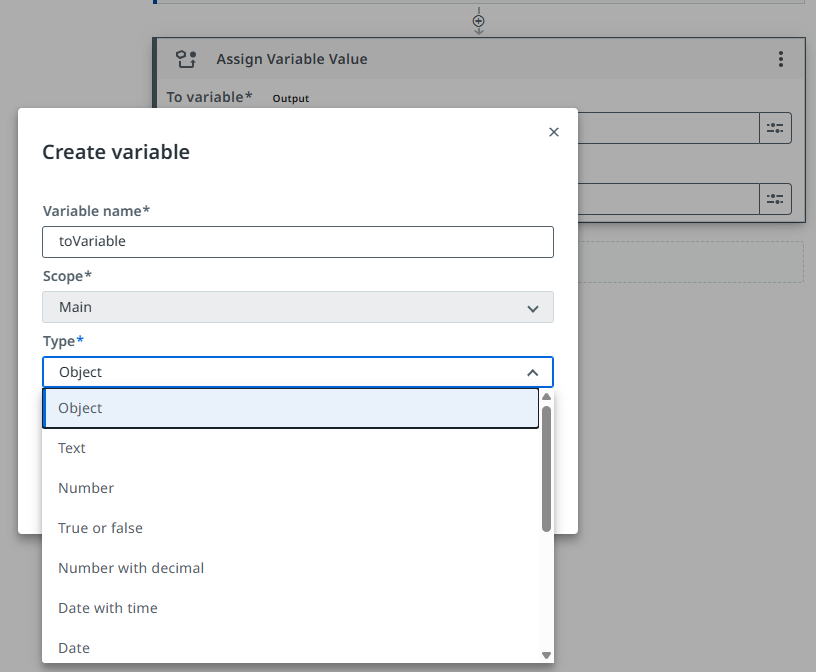
- What's New
- Studio Web in Automation Suite on OpenShift
- App projects in Studio Web
- Test projects in Studio Web
- Introducing the Data Mapping editor
- Introducing the Issues panel
- Introducing Unified Pricing
- An easier way to create new projects
- New Date selector
- Improvements
- Improved project navigation
- Improved Project Explorer
- Updated activity field properties
- Submit feedback improvements
- Other improvements